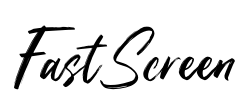HP 27xq 144Hz QHD Gaming Monitor - 27" 2560x1440, 1ms Response, AMD FreeSync, 1xDP & 1xHDMI - Black - Perfect for Esports, FPS Gaming & Home Office Setup
$159.49
$289.99
Safe 45%
HP 27xq 144Hz QHD Gaming Monitor - 27" 2560x1440, 1ms Response, AMD FreeSync, 1xDP & 1xHDMI - Black - Perfect for Esports, FPS Gaming & Home Office Setup
$159.49
$289.99
45% Off
Delivery & Return: Free shipping on all orders over $50
Estimated Delivery: 10-15 days international
6 people viewing this product right now!
SKU: 16633666
Guranteed safe checkout
Description
About this item The speed you need Ensure even the most action-packed moments are smooth, crisp and free of motion blur with a 144 Hz refresh rate and 1ms response time Cable included; A HDMI cable is included in the box so you’re ready to go Incredibly smooth Experience the difference of fluid, stutterfree gameplay on this ultra-sharp QHD (2560 x 1440) display with AMD FreeSync technology Get comfortable Enjoy 100 mm of smooth, precise height adjustment so your display is always in the most comfortable position Resolutions supported: 1024 x 768, 1280 x 1024, 1280 x 720, 1280 x 768, 1280 x 800, 1440 x 900, 1600 x 1200, 1600 x 900, 1680 x 1050, 1920 x 1080, 1920 x 1200, 640 x 480, 720 x 400, 800 x 600 › See more product details
More
Shipping & Returns
For all orders exceeding a value of 100USD shipping is offered for free.
Returns will be accepted for up to 10 days of Customer’s receipt or tracking number on unworn items. You, as a Customer, are obliged to inform us via email before you return the item.
Otherwise, standard shipping charges apply. Check out our delivery Terms & Conditions for more details.
Reviews
*****
Verified Buyer
5
First of all, I'd like to say that the customer support team have been fantastic; DHL lost my first order, and specified the wrong VAT/import cost, however throughout the whole process the seller has been nothing but helpful and friendly. So if you do have any issues with the product, know that they will do their best to help; though if you have a distrust of DHL, know that this is their preferred courier.Secondly, important things to note that aren't listed on this page;The monitor runs a DisplayPort 1.2 connection. This is technically enough to run 1440p 144hz (QHD) at 144fps, however if you're looking for anything higher than those specs the 27xq will struggle using a DisplayPort connection. For reference, this is 13 year-old tech, and I had expected better within this price range, though in fairness the monitor is only listed as QHD.The 27xq also uses an HDMI 2.0 connection rather than HDMI 2.1, which again is older tech, though again is technically compatible with the aforementioned specifications. Just make sure you have a 2.0 HDMI cable and a 2.1 DisplayPort cable and the monitor should be able to handle its' full potential with no issues.Lastly, in order to use the full 144hz refresh rate, you must change the settings via Windows Display Settings (if running windows, obviously); it cannot be changed through the monitor's built-in menu, and will only run at 60hz by default.All of these things you will only find out on HP's website, or through other helpful people; if this store page were updated with this info I think that would help a lot of people who are complaining about the lack of 144hz functionality.Now, for the Quality of Life inclusions;The monitor's in-built menu grants near full control over colour balance, with several presets to choose from as well as full RGB customisability.The monitor also allows for changes in Brightness, Sharpness, Contrast (as well as Dynamic Contrast), Black Stretch, Response Time, and a host of other creature comforts (like menu position, monitor sleep options, input control, etc).The range of movement for both the monitor's tilt angle as well as vertical adjustment is broad, with the capacity for the monitor to be practically touching the base of the stand, or sat at it's maximum height of roughly 14-15cm from your desk to the bottom of the screen, as well as having a tilt-angle range of -4 to +20 (according to HP's website); to me both of these ranges seem plenty, and in fact it seems to me that their listed range of tilt angle is a little low (appearing more like -10 to +30 to my eyes, though it's a rough estimate).The material quality of the monitor is also great, with a heavy and stable base stand that has both easy adjustment whilst not allowing the monitor to shift or slide at all during use; the anti-glare screen works perfectly, allowing me to use the monitor without issue even under bright light (especially useful for those of us who may appear on camera), and the plastic housing seems relatively high-quality too; if I had a complaint, it would be that the light at the base of the screen being an unchangeable green is a little lame, but I appreciate at this point I'm at the definition of nitpicking and first-world problems.With the QoL bits out of the way, lets talk picture quality.The screen handles whites, reds, greens, and blues pretty much perfectly; my own monitor came with no dead or permanently illuminated pixels or subpixels, and the white balance has been without fault. However, while the monitor handles blacks and black-points very well, there is a slight darkness at the base of the screen that prevents uniformity on greys especially; it seems as though the brightness is just not perfectly distributed around the bottom corners, though this may be exacerbated by viewing angle or defects unique to my monitor.The monitor also struggles with grey-scale gradients towards the darker end, though has no difficult with gradients on the lighter end, or gradients with RGB; it also is able to show distinct colours with incredible accuracy all through lights to darks, so unless you are intending to be working with dark gradients regularly you should face no issues.Finally, the monitor's sharpness is good, with text easily legible and distinct even at small fonts (though due to my own poor eyesight, my ability to fully test this is somewhat limited), and the monitor's response time is very good while running at 144hz. Overall the 27xq passes all of my own basic tests, though I haven't gone so far as to test the monitor fully.And finally, value;depending on your intended use, the 27xq can be either a fantastic mid-range gaming monitor, a relatively cheap but ultimately outdated monitor for art and graphics, or a monitor that's rather overkill for business and work. If you're looking for better price or quality in any of these areas specifically, you'll find it; but you likely won't find a monitor at this price that can handle so many different areas as effectively as the 27xq can. With that said, this monitor is basically at the end of its life-cycle; with an inability to run higher resolutions or refresh rates, as well as being outdated in terms of colour quality and the introduction of bigger screens with curvature (that are now not horridly expensive), this monitor is basically at the upper limit of its capabilities right out of the box. If you're looking for something that'll last you the next 5 years, then be prepared to forego 4k resolution, a DisplayPort port from the last decade, the latest HDMI capabilities, and the improvements in curved monitor technology - but if you're looking for something mid-range in specs at a good price, that'll last you a few years before a nice upgrade, then the 27xq is truly ideal.