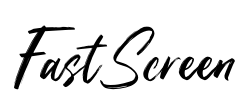PYLE PLVW10IW 10.4-Inch In-Wall Mount TFT LCD Monitor with VGA Input - Perfect for Home Automation, Digital Signage, and Security Systems
$75.36
$137.02
Safe 45%
PYLE PLVW10IW 10.4-Inch In-Wall Mount TFT LCD Monitor with VGA Input - Perfect for Home Automation, Digital Signage, and Security Systems
$75.36
$137.02
45% Off
Delivery & Return: Free shipping on all orders over $50
Estimated Delivery: 10-15 days international
28 people viewing this product right now!
SKU: 22067112
Guranteed safe checkout
Description
Product Description The Pyle PLVW line of In-Wall Mounted TFT LCD screens is an excellent low cost solution for constructing and developing scalable security monitoring and video surveillance systems. The 10.4” screen features triple video inputs, two RCA and one VGA, all of which can be connected simultaneously and selected independently using the included wireless or wired remote control. The included screen protector and trim piece is the finishing touch for any in-wall installation, and can easily be modified or customized for your particular application. Standard trim accessories and wall treatments can also be used to accent these LCD monitors. The wireless infrared remote control features power, menu, mode, and video input selections, making it easy to control an array of monitors from anywhere in a room. The infrared receiver can be mounted away from the monitor itself, making it even more convenient to control multiple monitors. Their ultra-slim design can be mounted into or on to virtually any wall, for a clean and professional installation. From the Manufacturer TFT LCD Flat Panel Monitor Click here for a larger image Custom Installation Add Entertainment and Appeal to Any Car, Home or RV! Click here for a larger image Wall Mounting Bracket Included Click here for a larger image Connection & Remote Diagram Click here for a larger image Wall Mounting Trim Included Click here for a larger image RCA & VGA Video Inputs Click here for a larger image Wireless & Wired Remote Controls Included Click here for a larger imageThe Ultimate Portable Entertainment SystemThis unit features a widescreen high-resolution 10.4-Inch TFT LCD display with beautiful color and crystal clear video. The low-voltage in-wall mountable screen is an excellent low cost solution for constructing and developing scalable security monitoring and video surveillance systems.Guarantee CompatibilityTo ensure proper function and performance make sure you have an AC to DC adaptor (Click Here to View). This adaptor will make sure your 12 volt devices will work in your home. It's basically an external power supply that converts AC to the required DC power type.Perfect for Custom ApplicationsLight-weight, streamline and versatile, this unit can be installed almost anywhere in your home. The built-in mounting bracket will allow you to setup in-wall and in-panel applications so the unit sits flush where installed. The decorative trim cover plate protects the screen and conceals any screws and can be painted to provide a truly custom touch to your setup. Adds entertainment and appeal to any room in the house.Safety FirstThis unit is great for security monitoring and video surveillance systems. Create your own security center and protect yourself and loved ones. Setup cameras and keep an eye on the car in the driveway or make sure the baby is sleeping comfortably --all while you watch the monitor from your kitchen table!Use it on the RoadThis low-voltage system can also be installed in just about any vehicle. An excellent entertainment option for any car, bus, truck or RV. Make your next road trip better than ever!Connect MoreUnlock more entertainment possibilities when you use the video inputs to connect devices like an additional monitor, computer, video game console, etc. Unit comes equipped with a total of 3 video inputs, two RCA and one VGA, all of which can be connected simultaneously and selected independently.Choose from Wired or Wireless ControlsControl the system by using the wired remote control or use the fully functional wireless remote control. The wireless infrared remote control features power, menu, mode, and video input selections, making it easy to control an array of monitors. The infrared receiver can be mounted away from the monitor itself, making it even more convenient to control multiple monitors.Additional FeaturesBNC Connector300:1 Contrast RatioBrightness: 350cd/m²Power Supply: DC 12V16:9 Screen Aspect Ratio640 x 480 High ResolutionPAL/NTSC Auto Color SystemVideo Input: RCA, VGA & VESATFT LCD Wall-Mountable ScreenViewing Angle: 40° Up - 70° Down - 70° Left & RightWireless Remote Control and In-Wall Mounting Bracket IncludedDimensions: (Screen): 11.41" W x 7.48" H x 0.98" DWeight: 2.27 lbs.More Sizes Available: PLVW9IW PLVW10IW PLVW15IW PLVW17IW PLVE19IW
More
Shipping & Returns
For all orders exceeding a value of 100USD shipping is offered for free.
Returns will be accepted for up to 10 days of Customer’s receipt or tracking number on unworn items. You, as a Customer, are obliged to inform us via email before you return the item.
Otherwise, standard shipping charges apply. Check out our delivery Terms & Conditions for more details.
Reviews
*****
Verified Buyer
5
Some time ago I purchased an older electronic product with a tiny display. Luckily, the product had a "VGA" output port, so I looked around for something inexpensive to use as the primary display. Due to space limitations, I didn't want something as large as a standard 20" monitor. I was able to find some 12" monitors but they seemed to target point of sale applications and were pretty expensive.I also saw a number of specialized video displays that did not seem to offer VGA compatibility. I ran across the PYLE on Amazon, which was a good size and had the same aspect ratio as the original display. I was a bit put off by the price, but purchased it anyway.Basically installation was plug and play. I already had a 12V power supply, so connected that up and plugged in a VGA cable and everything worked.Some complaints:1) I read the documentation before purchase and could not determine many details of operation. For example: do you have to do setup every time you turn it on? Often things that aren't spelled out aren't there. Fortunately, setup with the Pyle was easy and it does remember everything.2) It is not the easiest thing to mount. More mounting options (brackets and or holes) would be a help. I only remember four mounting holes.3) It wasn't clear before purchase, but all of the input cables and the remote control cable are hardwired to the circuit board. On something as expensive as this you would expect connectors so unnecessary cables could be easily removed. I currently have all the unneeded cables strapped to the back of the display - an unsightly mess.In summary the PYLE did exactly what I wanted, but I can't speak about the color fidelity, crispness or other aspects of video quality. I think it is a bit overpriced, but this isn't a mass-market item, so some additional cost is expected.I ran into a few issues installing this monitor. I used this monitor for a security monitor in my home.One flaw I ran into were the screw holes. I think they need to be a little more far away from the monitor. The holes are close to the monitor sides, which does not allow you to screw securely into the wall. There is not enough wall to screw to. I had to put wood strips behind the drywall to get a secure tight mount.Second was that the 2 amp slow-blow fuse blew after a day. I ran to Radio Shack to get a new 2 amp fuse, then found out I had purchased the wrong type of fuse. After some research online, I found that I needed a "Slow-Blow" type of 2 amp fuse. Pyle's website did not have any useful power information concerning power or fuse size and type. Pyle should provide spare fuses with the monitor.As far as the way it looks and performs. It looks great, works great, when the fuse is good. After figuring out the two above issues, the monitor is good, and like the Flush Mounting. The two issues above force me to give it a 3 star. I had to do more work then needed for a brand new product, I shouldn't have to do that.I like it becuase its light weight, and flat and have mounting on the sides.it works nicely. However, i took off 1 star because it does something that took me a while to figure out.If the screen doesnt have a line in (like if the vga cord isn't pluged in) and you turn the screen on, it turns blue.. then it turns off after 5 seconds if there's no picture.. and you'll think that the monitor is off so you go and press the power button (but once you press it once, that means you just turned it off, even though its already off), so you have to press it once again and realize that it'll turn back on. Its very confusing..this only happens on the 15" model.. Ive had about 4-5 of these so i know. but it doesnt do that on the 10" models which is werid and i have a few of those too.it does come with a wired and wireless remote which is cool.dont not forget to buy the adapter separately.So I bought this screen for an FPV setup for my RC car (First Person View.)I have a wireless camera setup and want to see what my camera see's when I'm driving the car. The issue is WIRELESS has static, and as soon as there is static, the screen goes blue. There is no way to stop the BLUE SCREEN you just have to deal with it - in my case spend $40 on gas today to buy a $35 part that still hasn't fixed it for me.Other than that, the screen is gorgeous, it comes with TWO remotes.. one is wired, the other is wireless. Mine came with a BNC, Composite and VGA connector. The Bezel it comes with is a solid piece of plastic, I thought it was just a frame, it's not so that's going to make it more difficult to "easily paint."Great quality picture, very bright, and other than the bluescreen issue I'm very happy with it! You can see a video of it here:[...]I bought a used one.. no wonder it was only 80$.. when i tried to hook it up with my computer, it just kept saying, device not found or device not working.. so i gave up with the 10" and went to the 15".. but then i was like.. "what the heck, i'll buy a new one and see if it'll work and if not i can still return it". Turns out.. the brand new one worked like a charm on my net book. I've already bought now 5 of these for my booth business.they're great! sucks that you have to buy the power and before you know it, the monitors are $160 + $18 for power and it's a $178 10" monitor!! but it's super flat!!