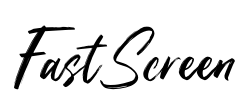SAMSUNG U28E590D 28-Inch 4K UHD LED Monitor with FreeSync - Ultra HD Computer Screen for Gaming, Design & Office Work
$165
$300
Safe 45%
SAMSUNG U28E590D 28-Inch 4K UHD LED Monitor with FreeSync - Ultra HD Computer Screen for Gaming, Design & Office Work
$165
$300
45% Off
Delivery & Return: Free shipping on all orders over $50
Estimated Delivery: 10-15 days international
24 people viewing this product right now!
SKU: 43730501
Guranteed safe checkout
Description
Samsung UE590 28" UHD-QHD LED Monitor: Comfortable and Immersive Viewing Experience, Easy on the Eyes with Flicker Free and Eye Saver Mode, Optimized Entertainment Experience, Energy Efficient. With stunning Ultra HD picture quality, PC viewing, gaming and more come alive with incredible lifelike detail. AMD FreeSync and 4ms response time minimizes input latency and dramatically reduces image tearing and stutter during gaming. An incredible 1 billion colors delivers detailed, natural looking, and extremely realistic images; Power Supply: AC 100-240 V. Watch your favorite movie or video in one window while simultaneously working on a spreadsheet with Picture-in-Picture (PIP) 2.0 technology. Connect multiple Ultra HD devices, like PCs and gaming consoles via two HDMI 2.0 inputs as well as one Display Port input. Discover Realistic UHD Picture Quality. AMD FreeSync with 1ms Response. Pixel pitch is 0.006 horizontal x 0.006 vertical in inches. Minimum brightness is 310 cd per m2. Tilting the product excessively may cause it to fall and result in personal injury. Vesa mounting interface for use with specialty arm mounting hardware is 3 x 3 inches
More
Shipping & Returns
For all orders exceeding a value of 100USD shipping is offered for free.
Returns will be accepted for up to 10 days of Customer’s receipt or tracking number on unworn items. You, as a Customer, are obliged to inform us via email before you return the item.
Otherwise, standard shipping charges apply. Check out our delivery Terms & Conditions for more details.
Reviews
*****
Verified Buyer
5
***Please note that this is the UPGRADED U28-E-590D model, over the identical U28-D-590D model. The main differences is, the HDMI 1 input(the first one, nearest to the DisplayPort input) has been upgraded to HDMI version 2.0(from version 1.4). Also, this new version includes AMD's FREESYNC technology for PC gaming. The older model only includes a GAME mode picture setting, which this newer version also includes.***I was lucky to purchase this during the Prime Day promotion, which discounted this monitor to $300, so at that price, this is my 5-star rating review. Even at $400, I still think it deserves 5 stars. One of the key things you should notice is, this monitor has a TN panel, not an IPS(or PLS) panel. For the most part, the general consensus agrees that TN panels are better for gaming because of decreased input lag, and better color accuracy, while IPS panels offer better black levels and contrast, and viewing angle. To my average, unprofessional, and untrained eyes, I can sense some of those things.I used to have an LG 34 IPS monitor, Overall I have found that like this monitor, though I did run into a few minor issues. I've had it for about a month so far. I'll do a bullet list below to be concise, and expand on my pros/cons after:PROS:*28", 4k display, 60Hz refresh*Good Brightness/Contrast*Multiple ports for connections (2 HDMI, 1 display port), and ability to switch input.*Audio output (standard 1/8" jack, though I've not needed it yet)*Basically everything in the specs that I bought it for were delivered.CONS:*Included stand WAY too short to be comfortable*VESA mounting (75mm X 75mm by the way) is on the top edge of the monitor.*Minor PC issues. Disconnection when sleeping, and resizing icons when waking upPROS EXPLAINED:All of the plus's are pretty self explanatory. The monitor delivered what it promised. I screenshot my detailed display information within my Radeon settings (running a R9 270x), if it matters to anyone.CONS EXPLAINED:So, the monitor stand that came with it is too short. The monitor rests MAYBE 3 or 4 inches from the surface of the desk, which means that the top is about 18 or so inches from the surface of the desk. That resulted in me stacking a few board game boxes to prop it up until I bought a monitor stand.The VESA mounting plate isn't centered on the back of the display, as someone else pointed out, but it is shifted towards the top (see pics). This is annoying for two reasons: my old monitor mount is no longer tall enough to hold this one up, and there's no way to turn it sideways if I ever desired to do such. To solve this, I purchased a "standing at desk" monitor stand (search "VIVO STAND-V011"). I found that roughly 22 inches above desk height to center of VESA was comfortable. The monitor is stable enough to rotate on a desk mount, as long as you can lock rotation, otherwise the offset weight will make it want to swing back down.Minor PC issues: I've run into a couple of things. I'm using Windows 10 1803.*When the PC turns off display after you walk away, this monitor sees itself as being disconnected, and will attempt to reconnect again, and again, and again, rather than just turning itself off. Minor annoyance.*But, it leads to another issue: Because the monitor considered itself "disconnected", it was no longer the "main" monitor for that brief moment until you wake up the PC when it becomes the main again, and now my icons have re-sized and scrunched up (I'll try to upload a comparison image later).OVERALL:My overall impressions are that for $250, it's not a bad monitor, especially delivering 4k at 28". Now, I'm not exactly happy with Amazon for deceiving me into thinking that $250 was a prime-day special sale price, but that's on Amazon, not the monitor.My primary cons were dealt with by buying a monitor stand tall enough to deal with it. The only annoyance I have now are the minor pc issues, which could be the monitor, or could just be something weird with my setup. 4/5 stars seems about right. If samsung re-positioned the VESA, and included a taller monitor stand, I think that'd be enough for me to give it 5 stars.First of all I'd like to say that the picture quality is just beautiful. It is completely crisp, detailed and natural plus the colors are realistic and accurate. With the 1 billion colors the display has a 10-bit bpc meaning everything (especially movies and videos) are more detailed and clear, more natural looking, less noise, and better blacks. Everything is crystal clear and sharp. You can say the quality can be compared to an IPS, OLED or Retina display. Plus the 4K is a treat, once you experience 4K you can never go back. Overall, the picture quality is satisfying for your eyes and is what you would expect on more expensive monitors.Gaming is perfectly smooth. Of course, this monitor will do it's best on AMD cards because of FreeSync. With the 1ms response time and FreeSync enabled, gaming is so satisfying that it feels like you're playing it in double the fps. No tearing, no blurring of image, no delays, no frame drops, just perfectly smooth gaming.But, best of all, this monitor does not strain your eyes because of it being flicker free. Not only that, but it's built eye saver mode (which can me manually turned on in display settings) can be useful at night. Combine it with night light in your OS and it becomes even better. This monitor is the perfect choice for people who want good quality but also want to save their eyes. If you have glasses or contact lenses I highly recommend getting this monitor.It's build quality is premium and strong. Although it's not fully made of metal, it's material is still premium feeling and the monitor looks modern and appealing.The main disadvantages of this monitor is that it's stand is not adjustable. It also doesn't have HDCP 2.2, so you cannot watch 4K content if you connect a console like Xbox.This monitor is highly recommended if you are on a budget, it's worth every dollar it costs.Tips:If you want 4K@60 fps, use DisplayPort or the HDMI2 port, not the HDMI1 port.For the best experience, go to settings as set the display response time to fastest.Make sure to use it in RGB 4:4:4:4 and 10 bpc mode in 4K@60 fps for best quality and smoothness.To get the best out of 4K, use Rec.2020 color profile instead of sRGB, although any color profile will look great.Quel plaisirs d'acheter ce moniteur a rabais et d'ouvrir le moniteurs la première fois. L'image est sublime. Par contre, mais joie a été de courte durée. Le moniteur ne supporte pas la norme HDCP 2.2 . Résultats, je ne peux utiliser Netflix ou Amazon Prime Vidéo en 4K. Pour utilisé les services de streaming en 4k , vous devez impérativement avoir le périphérique d'affichage , le cable hdmi et tout autre périphérique qui diffuse le son ou image avec la certification HDCP 2.2 .J'ai changé pour un autre moniteurs.There is some setup required in the settings as when you first turn these on the color is washed out and the screen is super bright. But you can adjust the settings to fix this. I bought 2 of these monitors and run them both side by side and I really enjoy them. If you never owned a 4K monitor before, be prepared to experience smaller text and everything just generally looking much smaller, this can be fixed in windows display settings by increasing the scale to 175% instead of the default 100%.As for increasing the font size on your web browser, just hold down the shift key and scroll with your mouse to get the right size that is comfortable for you.I'm not too particular with my screens and I didn't have any overly high expectations for this panel so it's good for what it is. It's a 4K screen, if you come from 1080p, it's gonna be amazing. But there was a tiny crack on the screen (the screen is so vast that it's invisible 99% of the time) and there is no DHCP 2.2, meaning that you will not be able to play Netflix and Amazon Prime Video etc on 4K natively from your browsers or their Window store Apps, which sucks because I stream media just as much as I work and game. However, it is as good as it gets at this price level. I will be returning this and getting the next tier up Samsung panel just because I'd like to have HDCP 2.2, but that's not gonna be a problem for everyone.Now while this is not a high-end IP panel monitor, the TN panel offers absolutely crisp, clear text and colours and I didn't notice any edge bleed. This monitor is exactly as it is represented in the description. Shipped fast and the box was perfect even considering it shipped from one coast to the other (literally). No dead pixels.Having said that, just one minor complaint. The stand. It does suck. No option to swivel or adjust up/down. You can tilt it however. If you are not a tall person (6'4") then it should not be an issue. The vesa mounts are 75mm, so best bet is to purchase a monitor arm and just mount it.Definitely recommend!