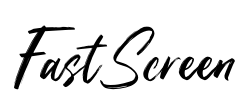8K@60Hz 4K@144Hz DP1.4 KVM Switch for 4 Computers - Dual Monitor DisplayPort USB 3.0 Hub with Audio & Microphone Support - 4-Port PC Monitor Switcher for Gaming, Office & Home Theater Setup
$76.99
$139.99
Safe 45%
8K@60Hz 4K@144Hz DP1.4 KVM Switch for 4 Computers - Dual Monitor DisplayPort USB 3.0 Hub with Audio & Microphone Support - 4-Port PC Monitor Switcher for Gaming, Office & Home Theater Setup
$76.99
$139.99
45% Off
Delivery & Return: Free shipping on all orders over $50
Estimated Delivery: 10-15 days international
16 people viewing this product right now!
SKU: 63550025
Guranteed safe checkout
Description
4 Port 8K Displayport USB 3.0 Dual Monitor KVM Switch 8K@60Hz-4 computers share 2 monitors and 3 USB3.0 devices Features: 1. 8K DisplayPort KVM Switch 4-Port allows 4 computers/laptops share one set of keyboard, mouse, and 2 monitors (DisplayPort+ DisplayPort) 2. Dual monitors output support up to 8K@60Hz/4K@120Hz, Ultra HD, HDR 10, Dolby vision, 3D effect. 3. Support DP 1.4 , transfer rates up to 32.4Gbps, backwards compatible with DP 1.2 4. 2 Switching modes: Button switch and wired remote. 5. With extra 3 USB 3.0 ports and independent audio microphone output. 6. Plug and play, compatible with Windows/Vista/XP and Mac Os, Linux and Unix 7. The ports that need to plug in DisplayPort/USB cables are all hidden behind the dual monitor kvm switch, so the desktop doesn't get cluttered, you can enjoy the clean work space. Ultra HD 8K@60Hz Dual Monitor KVM Switch Supports up to 8K@60Hz/4K@120Hz, Ultra HD, HDR 10, Dolby vision, 3D effect.Support DP 1.4 , transfer rates up to 32.4Gbps, backwards compatible with DP 1.2Note: Only when both your computer Graphics card and monitor support 8K@60Hz you can get the 8K@60Hz effect, so if you want the max resolution you have to check your devices first. 3 Display Modes Extended Display Mirrored Display Spliced Display 1)Extended mode can output two different screens and mirror mode can output two identical screens.Note:If your graphics card has a splicing screen function, you can use the splicing screen mode. 2) The requirement for this KVM to achieve a dual-screen display is that each PC you connect to has the capability to support a dual or multi-screen display. This has nothing to do with KVM. Installation steps: 1. Insert the adapter into the KVM ; 2. Plug the 2*Displayport cable into the KVM switch and monitor;(Output) 3. Plug the Displayport cable and USB cable into the KVM switch and your computer/laptop (DP cables are not included)(Input) DP IN1 A + DP IN1 B + USB IN1=PC1 DP IN2 A + DPIN2 B + USB IN2=PC2 DP IN3 A + DPIN3 B + USB IN3=PC3 DP IN4 A + DPIN4 B + USB IN4=PC4 4. Insert the mouse and keyboard into the KVM switch 5. If needed, you can connect a microphone and audio port Note: 1. Most of the reasons why only one video output works is because of an incorrect connection. Please make sure each computer has 2 DP cables+1 USB cable connected to the KVM. 2. If the KVM switch does not work, you can turn off the switch on the panel and turn it on again after 2-3 seconds, and it will return to normal. 3. Before purchasing this DP Dual Monitor KVM Switch, please make sure that your computer supports direct connection of two DP monitors to work properly, otherwise the KVM will not work. 4. Note: DP cables are not included Wired Remote Control Supports wired remote switching for easy cable management, you can switch directly on the desktop, convenient for your life and work Switch by Panel button Push-button design allows for one-touch switching using a button on the KVM Switch box, eliminating the need to plug and unplug cables frequently, saving space and time. LED Indicator When switching to which PC, the LED will tell you whether PC1 or PC2 or PC3 or PC4 is active. Audio and microphone output KVM switch 4 computers displayport comes with a 3.5mm Audio Jack port with a DAC chip inside, which can be inserted into a 3-segment 3.5mm earpiece device, and a 3.5mm microphone interface, which can be inserted into a 3-segment microphone
More
Shipping & Returns
For all orders exceeding a value of 100USD shipping is offered for free.
Returns will be accepted for up to 10 days of Customer’s receipt or tracking number on unworn items. You, as a Customer, are obliged to inform us via email before you return the item.
Otherwise, standard shipping charges apply. Check out our delivery Terms & Conditions for more details.
Reviews
*****
Verified Buyer
5
I have purchased several KVMs over the past month but have had little success in finding a functional solution in this price range for residential use. Most of them either fail with EDID simulation or encounter issues with USB connectivity.However, this particular device performs exactly as advertised. It works seamlessly with my laptops, CCTV system, and gaming PC.Initially, I experienced problems with my gaming PC not recognising the device via USB. Even after updating the firmware, drivers, and Windows, the issue persisted. It was only when I realised that my gaming PC has USB 3.1 and USB 3.2 ports that I understood the problem. To get the device working with my gaming PC, I had to use an older USB 3.0 hub between the PC and the KVM. So, in the end, the issue was due to user error.In conclusion, this device does exactly what it claims to do. For anyone interested in purchasing it, I recommend double-checking your USB port types, as it only functions as advertised with USB 1.1, 2.0, and 3.0.