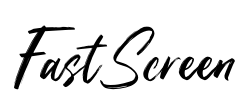Victor DC450 Dual Monitor Electric Standing Desk - 28" Wide Black Work Surface with Monitor Mount | Ergonomic Height Adjustable Desk for Home & Office Workspaces
$213.54
$388.26
Safe 45%
Victor DC450 Dual Monitor Electric Standing Desk - 28" Wide Black Work Surface with Monitor Mount | Ergonomic Height Adjustable Desk for Home & Office Workspaces
$213.54
$388.26
45% Off
Delivery & Return: Free shipping on all orders over $50
Estimated Delivery: 10-15 days international
7 people viewing this product right now!
SKU: 72050356
Guranteed safe checkout
Description
Transform any sit-down desk into a sitting or stand-up desk with the DC450 Electronic Standing Desk Workstation. The 28" wide x 23" deep worksurface is raised up to 20" for ergonomic placement of monitor, keyboard, mouse, telephone and papers while standing. Electric motor design allows easy custom height adjustment with the push of a button. Monitor holder is also height-adjustable with a range of 12-1/2". To switch to sitting position, simply push a button and lower the surface down to desktop level. Safety Sensor stops movement when obstacles are detected under the desk. Sleek wood construction and a durable laminate coating provide years of use with a modern style. Sturdy steel base and aluminum tower are built to last. This standing desk converter rests on top of any desk or table. With no attachments to tie you down, it easily repositions. It holds two monitors up 27" wide and up to 12.5 lb. each. Standard VESA mounting holes are required.
More
Shipping & Returns
For all orders exceeding a value of 100USD shipping is offered for free.
Returns will be accepted for up to 10 days of Customer’s receipt or tracking number on unworn items. You, as a Customer, are obliged to inform us via email before you return the item.
Otherwise, standard shipping charges apply. Check out our delivery Terms & Conditions for more details.
Reviews
*****
Verified Buyer
5
I am so pleased with this standing workstation.I originally had a dual monitor holder that attaches to the desk. That was such a pain to install and didn't rise. With working from home becoming a possible forever thing, I needed a dual monitor holder that could go up and down. There are a lot out there that are like table tops that go up and down, but they don't include the arms. I didn't want my monitors to sit on the desk (aesthetically unpleasing). I thought about attaching my existing dual monitor holder to one of those, but the table tops are too thin and the arms I had were made of heavy duty metal. Then I found some that included an arm, but for only one monitor.My search ended when I found this one. One of the greatest things about this rising workstation is that it does not need to attach to any desk. You can virtually put this on any desk or table, including your dining room table or even counter. The entire station just sits on top of any existing desk or table. The set up was easy. They include all the hardware and tools you need. I also loved that it included various cable ties so that you can hide all your cords after you're done setting it up.It is a bit pricey, but that's because it is electronic. With the click of a button, the table goes up and down. No need to use your arms to pull up or down. It is well worth the price. The quality is superb. The table top sits very close to your table, so you won't feel like you're hovering. There's enough space on the table top to fit a laptop, keyboard, mouse, and papers.I love it and highly recommend it.I’ve used many versions/brands of standing desks out there and this is so far the best one. Great quality and sturdy, easily adjust and tailor to my needs — either standing or sitting, or pulling it out of the desk to have more leg room, definitely worth the money. The assembly was not bad as long as you follow the instructions (it’s pretty straightforward), you can get it done within an hour or so.I bought this dual-monitor DC450 a few months ago when it was an Amazon DOTD for $319.99. I hadn't had an opportunity to set it up until this past weekend. It takes a little work just to make sure that you are routing any cables from the monitor and your mouse and keyboard so that when the desk raises and lowers, you don't end up pulling those cables where there is no slack to do that. Now that I have that accounted for, it raises and lowers effortlessly. The only thing I'd change about this is that I think the surface where your mouse and keyboard sit should be made of aluminum so that it is sturdier. There's a bit of a bounce when the desk is raised and you type on the keyboard. Not that bad, but it's there. Also, I wish they'd make it so that you can set an auto-stop point when raising the desk. It goes about 3-4 inches higher than I'd like, so I'd like to be able to set an end point where it would stop automatically when I press the up button.I ordered this standing mat to go with it. https://www.amazon.com/gp/product/B071K7FLRY/ref=ppx_yo_dt_b_search_asin_title?ie=UTF8&psc=1I would definetly recommend this stand. Assembly was pretty simple, good instructions. The stand is very sturdy and the electric lift works great. I'm using 2 24" monitors and they fit well. Lots of movement if you wish to swivel the monitors.The only thing I would add is a way to set the raised position into a memory.Great stand.I LOVE everything about this product! It was shipped on time and actually arrived ahead of schedule. Packaging must have been performed by someone with OCD - it was amazing how perfect everything arrived. From assembly to use has just been a joy! The product is so well constructed, I am so impressed that I’m recommending it to all of my colleagues that will listen. From sitting to standing to just enjoying my work environment. Such an upgrade from my previous ergotron. Thank you Victor Technology you’ve really designed a winner with this one. I barely ever write reviews for anything. This product exceeded my expectations that I felt compelled to share with anyone searching for a sit/stand office solution. I have two ideas for future enhancements though... instead of a wrench for monitor tilt, please use a knob screw in your next design. Also, if you could figure out some central cable management in the tower that would be awesome.I was on the fence between getting an entire stand up desk section, modifying my current desk to retrofit a standup section or getting an entire new desk. In the end I stumbled upon this (outside of Amazon) and took a chance.It fits great on my existing desk, easily slides out of the way or into use where needed, allowing me to break up my workday and stand up.I got the dual monitor model, setup was a breeze. Once installed in the work area, I did change how the right-hand monitor was mounted on the arm to accomodate having both monitors shifted as far right as they could go, mainly to allow for me to slide the entire unit as far left on my desk as possible when not in use.Had this for just over a year. All 4 screws that hold the desk on are rusted. The desk is sturdy and monitors are easy to adjust both up and down and tilt forward and back. I wish the desk space was wider - only a few inches of space on either side of my keyboard so it’s difficult to keep letter sized paper on the desk when standing.I use this daily in a job trailer. It could be a little sturdier, but I'm 6' 2", over 200 lbs. and tend to lean on it a lot its held up well and was easy to set up. I also like how it can sense if something is under the table when lowering it back down. I can't even you t how many times I left my coffee under it.This monitor stand is great. We had an Ergotron monster of a stand before and it just couldn't hold up the two monitors (it was spring loaded).This was an easy set up and the completed look is awesome!The keyboard tray holds resting arms which is a great feature to be strong enough to do so!The only thing I wish is that it could hide the cords a little better.We purchased a few of these at one time in our office, they are a great addition. Only wish it had a memory for the height so you could press up and it knew the level needed.