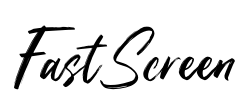C2G 29551 4-Port VGA (UXGA) Monitor Splitter/Extender - TAA Compliant, Black | Multi-Screen Display for Office, Classroom & Conference Room Setup
$45.51
$82.75
Safe 45%
C2G 29551 4-Port VGA (UXGA) Monitor Splitter/Extender - TAA Compliant, Black | Multi-Screen Display for Office, Classroom & Conference Room Setup
$45.51
$82.75
45% Off
Delivery & Return: Free shipping on all orders over $50
Estimated Delivery: 10-15 days international
16 people viewing this product right now!
SKU: 41486482
Guranteed safe checkout
Description
Additional Specifications • Any system with an HD15 VGA video card Distribute any video signal to 2 different video outputs, while maintaining vivid picture quality. Though powerful, this splitter is easy to use; just connect the cables, and you're ready to go! There is no software required, or complicated interface cards to install. This monitor splitter not only distributes, but also boosts your high resolution video signal up to 210 feet. Includes power-saving mode, color-coded connectors for the input and outputs, durable all-metal housing, power and activity LED indicators. Also suitable for XGA, SVGA, VGA, and MultiSync® resolution monitors. Daisy-chain multiple units together for even more outputs. Please Note: The term "extender" refers to the product's ability to extend the distance of your cable runs to 210 feet. It does not mean the product provides "extended desktop" functionality, or the ability to view different information on each of your monitors. If you are looking to add extended desktop capabilities to your computer, please consider product #30534, 6in USB 2.0 to XGA Adapter. UXGA provides a screen resolution of 1600 x 1200 pixels. Not sure what resolution you need? See our VGA resolution guide. Replacement power supply part number #98033. Input: (1) HD15 Male Output: (4) HD15 Female• One 1 Male to Female HD15 cable (to connect the splitter to a computer) and four Male to Male HD15 cables (to connect the splitter to the monitors). Each cable must have UXGA resolution to deliver the true potential resolution of this splitter.
More
Shipping & Returns
For all orders exceeding a value of 100USD shipping is offered for free.
Returns will be accepted for up to 10 days of Customer’s receipt or tracking number on unworn items. You, as a Customer, are obliged to inform us via email before you return the item.
Otherwise, standard shipping charges apply. Check out our delivery Terms & Conditions for more details.
Reviews
*****
Verified Buyer
5
I wanted to split the VGA signal from our laptop to our plasma TV and a small LCD computer monitor in another room. Like others, I wasted a little money trying a standard VGA splitter 'Y' cable first. This might work if you wanted to split a VGA signal between two small monitors. In our case the monitor got perfect signal but the TV picture was ghosted and horrible. I knew we needed a powered VGA splitter, so I was glad I had bookmarked the Cables To Go 29550.This was a snap to set up and worked immediately to feed both our TV and monitor. The only small snafu I encountered was that I couldn't get our 42" TV and 17" computer monitor to play nicely together in resolution requirements. To get the best picture on our tv, the laptop's display settings for the "external monitor" need to be 1280 x 768. I guess because the laptop sees the splitter as a single device, if the TV and monitor don't share native resolutions then one or the other will suffer. I futzed around with the laptop's display settings trying to find a happy medium, before I settled on feeding the TV the proper resolution since we watch that more. The monitor's picture is beautiful, just slightly elongated.Anyway, I THINK that's what's going on...If anyone has another suggestion I'd love to hear it.Our setup:XP laptop --> Cables to Go 29550 powered VGA splitter -->1) HD15 SVGA Monitor Extension Cable, Male to Female with Ferrite Bead 1 ft --> Component video (YPbPr) / VGA To HDMI Converter With Auto Up-scale --> 42" plasma TV2) RiteAV - SVGA Monitor Cable with 3.5mm Audio - 10 ft. --> RiteAV - VGA Coupler / Gender Changer Female-Female --> 17" lcd computer monitorSure, it's a lot of work to figure it out and cable it up, and we can't watch all our favorite shows immediately. But we enjoy being pioneers in DIY internet tv, especially since it's saving us $70/month in satellite fees!