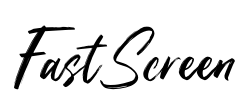Dual Monitor Adapter for Apple MacBook M1 & M2 - 4K HDMI External Graphics Adapter | Extend or Mirror Screen to Dual 4K Monitors | Perfect for Work, Gaming & Video Editing
$54.99
$99.99
Safe 45%
Dual Monitor Adapter for Apple MacBook M1 & M2 - 4K HDMI External Graphics Adapter | Extend or Mirror Screen to Dual 4K Monitors | Perfect for Work, Gaming & Video Editing
$54.99
$99.99
45% Off
Delivery & Return: Free shipping on all orders over $50
Estimated Delivery: 10-15 days international
28 people viewing this product right now!
SKU: 74951326
Guranteed safe checkout
Description
Exceed your MacBook's limitations. The Multiple Display Solution for the MacBook M1 and M2 Ascrono External Graphics Adapter This adapter is the perfect solution to extend the functionality of your M1 or M2 MacBook. Compatible with the MacBook Pro and MacBook Air. Supports the following models: MacBook Pro 13" M1 (2020); MacBook Pro 13" M2 (2022); MacBook Air 13" M1 (2020); MacBook Air 13" M2 (2022) MacBook Air 15" M2 (2023) The video showcases the product in use.The video guides you through product setup.The video compares multiple products.The video shows the product being unpacked. Previous page External Monitors This graphics adapter is specifically designed to support multiple MacBook M1 and M2 monitors. Multi-Screen Setup Seamlessly connect to multiple displays and enhance your productivity and viewing experience. USB-C and USB-A Equipped with both USB C and USB A connectors for versatile connectivity options. Crystal-Clear Visual Experience high-quality graphics with reliable performance for a hassle-free user experience. Next page 1 Multiple Displays 2 Mirrored & Extended 3 2-in-1 Cable 4 4K External Display Pair the Ascrono External Graphics Adapter with the Ascrono Docking Station. What does the Ascrono External Graphics Adapter do? This Graphics Adapter allows you to connect additional monitors to your Apple MacBook M1/M2. The MacBook M1/M2 is designed by Apple to support only one monitor, but this adapter extends that functionality to enable multiple monitors for your MacBook. What are the benefits of using the Ascrono External Graphics Adapter? This adapter allows you to connect additional monitors to your MacBook without installing multiple additional graphics cards. This is particularly useful for computers or laptops with limited video outputs such as M1 and M2. How can this adapter enable dual monitors on my MacBook M1/M2? First, install the driver for the adapter then connect to your MacBook via USB-C or USB-A. The adapter should be recognized automatically. Connect the first monitor to the Ascrono External Graphics Card and the second monitor to your other adapter. What is the maximum number of external monitors that I can connect to my MacBook M1/M2? You can connect up to 3 external monitors to your MacBook M1/M2! To do this you will need: (1) Two Ascrono External Graphics Adapter for the first two monitors, (2) HDMI Adapter for the third monitor, and (3) Three monitors with HDMI inputs. How do you connect three (3) external monitors to your MacBook M1/M2? 1. With your two monitors connected, plug both Ascrono External Graphics Cards into a DisplayLink adapter via USB-A, then connect it to your laptop. 2. Connect the third monitor via a regular HDMI adapter. *See video for instruction visualization
More
Shipping & Returns
For all orders exceeding a value of 100USD shipping is offered for free.
Returns will be accepted for up to 10 days of Customer’s receipt or tracking number on unworn items. You, as a Customer, are obliged to inform us via email before you return the item.
Otherwise, standard shipping charges apply. Check out our delivery Terms & Conditions for more details.